How Sage 200 Evolution Boosts Business Productivity
Sage 200 Evolution proves to be a valuable asset for SMEs seeking a comprehensive business management solution. With its user-friendly interface, scalable features, and efficiency-enhancing capabilities, the software empowers SMEs to manage their finances, operations, and customer relationships with ease. Embracing Sage 200 Evolution can lead to increased productivity, improved decision-making, and sustainable business growth.
Implementing Sage 200 Evolution in Your Business
Needs Assessment and Planning
Before implementing Sage 200 Evolution, businesses should conduct a thorough needs assessment. Identifying specific business requirements will help tailor the software to meet the unique needs of the organization.
Software Customization and Setup
Once the needs assessment is complete, the next step is customizing the software according to the business’s requirements. This includes configuring settings, modules,
Data Migration and Integration
Transferring data from the existing systems to Sage 200 Evolution requires careful planning and execution. Data migration must be done accurately to ensure data integrity.
User Training and Support
To maximize the benefits of Sage 200 Evolution, comprehensive user training is essential. Providing employees with adequate training and support ensures that they can make the most of the software’s capabilities.
Features of Sage 200 Evolution
Inventory and Warehousing
Sage 200 Evolution optimizes inventory control by providing real-time visibility into stock levels, order status, and supplier information. The software helps SMEs streamline warehouse operations and maintain optimal inventory levels.
Sales and Purchasing
Managing sales and purchasing processes is simplified with Sage 200 Evolution. The software enables businesses to track sales orders, manage quotations, and monitor supplier performance, improving overall efficiency.
Human Resources and Payroll
SMEs can streamline HR and payroll operations with Sage 200 Evolution’s integrated HR and payroll module. The software automates payroll calculations, employee records, and leave management, reducing administrative burdens.
Top Tips for Maximizing Sage 200 Evolution Usage
Regular Updates and Maintenance
Sage 200 Evolution regularly releases updates with bug fixes, security enhancements, and new features. SMEs should keep the software up to date to ensure optimal performance and security.
Utilizing Third-Party Integrations
Sage 200 Evolution supports various third-party integrations. Businesses should explore these integrations to enhance the software’s capabilities and address specific business needs.
Data Backup and Recovery
Data loss can be catastrophic for any business. Regularly backing up data and implementing robust data recovery measures ensure business continuity in the event of a system failure or data breach.
Emphasizing User Adoption
To fully reap the benefits of Sage 200 Evolution, encouraging user adoption is crucial. Employees should be encouraged to use the software regularly and share feedback to improve its usage.
Conclusion
Sage 200 Evolution proves to be a valuable asset for SMEs seeking a comprehensive business management solution. With its user-friendly interface, scalable features, and efficiency-enhancing capabilities, the software empowers SMEs to manage their finances, operations, and customer relationships with ease. Embracing Sage 200 Evolution can lead to increased productivity, improved decision-making, and sustainable business growth. A2RSolutions is the best accounting software companies in Dubai, specializing in providing top-quality accounting software, including Intuit Quickbooks Online in Dubai. We offer comprehensive online accounting software for small business Dubai, along with sage 300 erp in Dubai. Simplify your business operations with our cutting-edge software tailored for companies in Dubai. We provide sage 50 accounting software Dubai at best pricing.