Secure Migration with IceWarp
Migrating to a new communication and collaboration platform can be a complex and sensitive process, especially when security is a priority. IceWarp offers a comprehensive solution for organizations looking to securely migrate their data and operations to a new environment. Below is a step-by-step guide on how to achieve a secure migration with IceWarp.
1. Pre-Migration Planning
- Assessment: Conduct a thorough assessment of your current environment, including email, calendars, contacts, and other collaboration tools. Identify the data that needs to be migrated and classify it based on sensitivity.
- Security Requirements: Define security requirements, such as encryption standards, authentication methods, and compliance with relevant regulations (e.g., GDPR, HIPAA).
- Backup: Ensure that a full backup of the current system is created. This will act as a failsafe in case of any issues during migration.
2. Migration Preparation
- IceWarp Environment Setup: Set up the IceWarp environment with the necessary security configurations. This includes SSL/TLS for secure data transmission, two-factor authentication (2FA) for user accounts, and role-based access controls.
- Data Mapping: Map the data from the old system to the corresponding components in IceWarp. This step is crucial to ensure that all data, including metadata, is accurately transferred.
- User Training: Train users on the new system, focusing on security best practices, such as recognizing phishing attempts and securely handling sensitive information.
3. Migration Execution
- Data Migration: Use IceWarp’s migration tools to securely transfer data. This can include IMAP sync for emails, ICS/iCal for calendars, and vCard for contacts. Ensure that all data is encrypted during transit.
- Verification: After the data is migrated, verify the integrity and completeness of the transfer. Cross-check user data, permissions, and settings to ensure everything is as it should be.
- Security Testing: Perform security testing on the new IceWarp environment. This includes vulnerability assessments, penetration testing, and reviewing access logs for any anomalies.
4. Post-Migration Activities
- Monitoring: Continuously monitor the new environment for any security issues. IceWarp offers real-time monitoring and logging, which can be used to track access and detect potential threats.
- Policy Enforcement: Ensure that all security policies are enforced, including regular password changes, encryption of data at rest, and secure sharing of files.
- User Support: Provide ongoing support to users during the transition period. Address any security concerns they may have and provide additional training if necessary.
5. Ongoing Security Management
- Regular Updates: Keep the IceWarp environment up to date with the latest security patches and updates. This will help protect against new vulnerabilities.
- Security Audits: Conduct regular security audits to ensure compliance with organizational policies and industry standards.
- Incident Response Plan: Have an incident response plan in place in case of a security breach. Ensure that all team members are aware of their roles and responsibilities.
Conclusion
Secure migration with IceWarp requires careful planning, execution, and ongoing management. By following best practices and leveraging IceWarp’s robust security features, organizations can ensure a smooth and secure transition to a new collaboration platform.
Are you looking for accounting software companies in Dubai, business accounting software companies in Dubai, HR & Payroll software companies in Dubai, sage 50 UK accounting software in Dubai or sage 300 erp in Dubai at very competitive pricing? Contact us for accounting software companies in Dubai, business accounting software companies in Dubai, HR & Payroll software companies in Dubai, sage 50 UK accounting software in Dubai or sage 300 erp in Dubai at very genuine pricing.